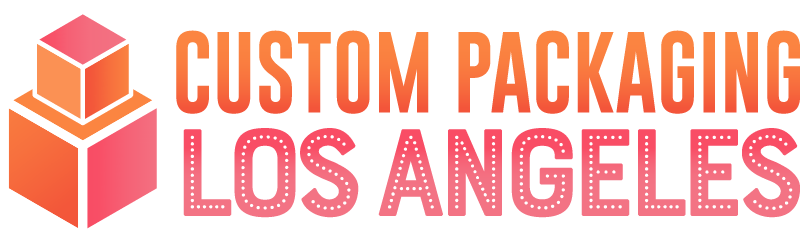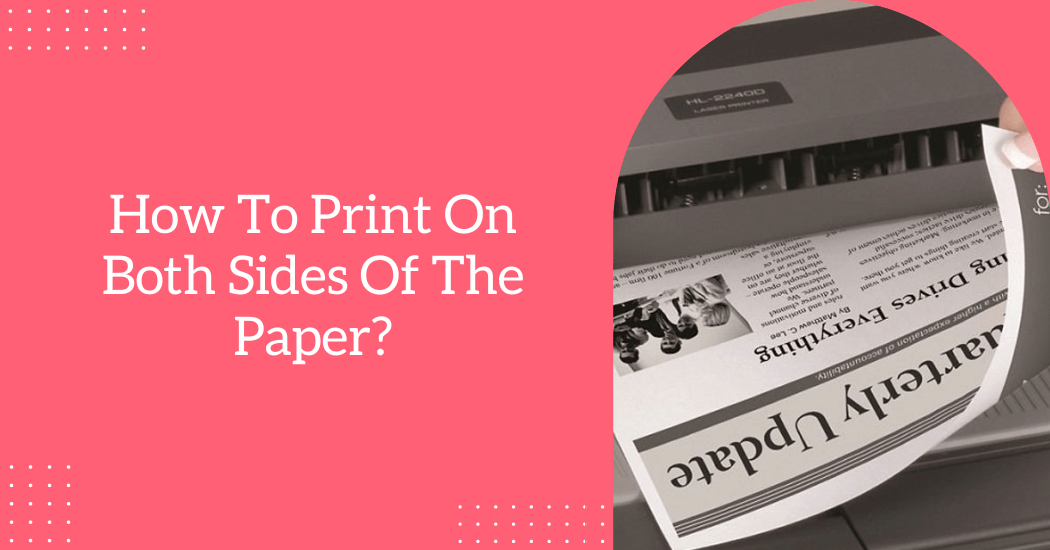How To Print On Both Sides Of The Paper?
Are you looking for a way to help save the environment and also be more efficient with your time? Printing on both sides of a sheet of paper can have major benefits for both. Printing on both sides of the paper, also known as duplex printing, is an efficient and eco-friendly method of producing documents.
Not only are you able to conserve natural resources but you’ll also be using less paper, helping reduce waste and clutter. But knowing how to print on both sides correctly is key if not done correctly it could lead to smudged prints or unfinished output. That’s why we’re here!
In this blog post, we’ll take a look at how exactly to print on both sides of the paper. We will also provide tips and tricks to make sure that your pages come out looking perfect every time. Whether you are a beginner or an experienced pro, by the end of this post you should be able to confidently print double-sided documents quickly and easily!
Duplex Printing & What equipment need to print on both sides of paper?
Duplex printing, often referred to as double-sided printing, is a printing technique that enables printing on both sides of a page. This approach is instrumental in paper conservation, lowering printing expenses and generating more succinct documents. Duplex printing can be utilized for a range of purposes such as the creation of brochures, booklets, reports, presentations and the like.
The basic requirements for duplex printing include:
1) Printer: A printer that supports duplex printing is essential. There are essentially two types of duplex printing methods:
- Automatic Duplexing: Certain printers are equipped with built-in capabilities to automatically turn the paper over and print on the opposite side without the need for manual intervention. These printers are typically furnished with duplexing units that manage the paper flipping.
- Manual Duplexing: If your printer lacks automatic duplexing features, manual duplexing can be achieved by initially printing on one side of the paper, then carefully reinserting the paper to print on the other side.
2) Printer Drivers and Settings: Configuration of printer settings is required to facilitate duplex printing, typically manageable through the printer’s software or settings menu. Options like “Print on both sides” or “Duplex printing” are usually available to select from.
3) Compatible Paper: Not every paper type is suitable for duplex printing. It is advisable to use paper with appropriate weight and finish to prevent ink from seeping through to the other side. Thicker paper or specially designed duplex printing paper can help prevent such issues.
4) Operating System and Software: The operating system of your computer and the software in use for document creation or opening also play a significant role. The software needs to be compatible with duplex printing and the relevant settings within the software need to be selected to enable the duplex printing process.
5) Proper Paper Handling: For manual duplexing, it is crucial to handle the printed sheets with care to ensure they are reinserted correctly for printing on the reverse side. Duplex printing can take a slightly longer time compared to single-sided printing, especially if the printer has to flip the paper for each side.
Remember, the specific equipment and steps might differ based on your printer’s make and model and the software you’re using. Always refer to the user manual of your printer and the documentation of your software for precise instructions on duplex printing with your setup.
How to print on both sides of the paper?
Duplex printing or printing on both sides of a paper, is an efficient practice that not only conserves resources but significantly diminishes waste production. There are slight variations in the process, contingent on the printer model and software in use. Here’s a general guide to assist you:
1) Printer Compatibility: Start by ensuring your printer supports duplex printing. Several up-to-date printers, including laser printers and specific inkjet models, are equipped with this feature. Refer to your printer’s manual or check for a duplex printing feature within the printer settings.
2) Paper Selection: It’s advisable to use paper designed for duplex printing to prevent ink bleed or visibility on the opposite side. Look for paper labeled as ‘duplex’ or ‘double-sided’.
3) Printer Settings (Windows):
- Open the Print Dialog: Go to the ‘File’ option and select ‘Print’.
- Choose Your Printer: Pick your printer from the list shown.
- Access Printer Properties: Click on ‘Printer Properties’, ‘Preferences’ or similar options to open the settings dialog box.
- Enable Duplex Printing: Look for an option labeled ‘Duplex Printing’ or ‘Two-Sided Printing’. Depending on your printer, this might be listed as ‘Long-Edge Binding’ (portrait) or ‘Short-Edge Binding’ (landscape). Choose the setting that aligns with your document’s layout.
- Apply Settings: Save or apply the duplex printing settings, then press ‘OK’ or ‘Print’ to start the print job.
4) Printer Settings (macOS):
- Open the Print Dialog: Select ‘Print’ from the ‘File’ menu.
- Select Your Printer: Pick your printer from the available list.
- Access Printer Features: Click on the dropdown menu adjacent to ‘Copies & Pages’. You should see a ‘Layout’ or ‘Finishing’ menu.
- Enable Two-Sided Printing: Select the option for duplex printing. It might be labeled ‘Two-Sided’, ‘Long-Edge Binding’ or ‘Short-Edge Binding’.
- Apply Settings: Save or apply the duplex printing settings, then click ‘Print’ to initiate the print job.
5) Print and Confirm: After setting up, go ahead with your print job. Your printer should automatically print on both sides of the paper.
6) Manual Duplex Printing: If your printer lacks automatic duplexing, manually reinserting the paper allows for double-sided printing. Start by printing only the odd-numbered pages. Then, flip the stack over, reinsert it into the printer and print the even-numbered pages on the other side.
Benefits of printing on both sides of the paper
Duplex printing, also known as double-sided tissue paper printing, provides a plethora of benefits that promote resource conservation, cost reduction and environmental preservation. Key highlights include:
- Resource Conservation: Utilizing both sides of a sheet while printing effectively halves the paper needed, helping to minimize the environmental footprint and promote sustainable practices.
- Cost Efficiency: Lower consumption of paper directly translates to reduced expenditure on paper purchases. This can lead to significant savings, especially for entities that frequently engage in bulk printing.
- Environmental Consideration: Duplex printing helps conserve resources like trees, energy and water that are otherwise used in paper manufacturing. In addition, it also reduces waste generation that results from discarded paper, which often ends up in landfill sites.
- Space Optimization: By reducing the volume of printed documents, duplex printing can prove beneficial in settings where storage space for printed documents is limited.
- Professional Appearance: Despite lesser paper usage, duplex printing ensures the professional look of documents is maintained – a crucial aspect for presentations, reports and other materials that need to make an impact.
- Convenience: Duplex printing simplifies document management and organization, with lesser paper to handle and arrange. This is especially useful when multiple documents need to be distributed or archived.
- Time Efficiency: Fewer pages imply less time spent waiting for documents to print. Also, it means lesser instances of reloading paper into the printer, which is particularly beneficial when printing large documents.
- Energy Conservation: While the energy savings from printing itself may not be sizable, duplex printing indirectly leads to energy conservation by reducing the need for paper production and transportation – both energy-consuming activities.
- Promotion of Eco-Friendly Behavior: Adopting duplex printing can inspire employees, students or individuals to be more mindful of their printing habits and contemplate other environmentally-friendly practices.
Troubleshooting common problems when printing on both sides
Duplex printing is a fairly straightforward process but some common issues can arise during the print job. Here are tips to help you troubleshoot any problems that might come up while attempting to print on both sides of the paper:
- Printer Compatibility: Not all printers support duplex printing. If your printer does not have an option for two-sided printing, it cannot perform this task.
- Paper Warping: If your paper is too thin or light, it can warp when printed on both sides. Use heavyweight (80 gsm/20 lb) paper to prevent warping and ensure quality output.
- Uneven Printing: Ensure the printer driver is set up correctly before attempting to print. Incorrect settings can cause printing issues, including uneven alignment of text or images on both sides of the paper sheet.
- Ink Bleeding: Selecting paper made for duplex printing prevents ink from bleeding onto the back side. For best results, avoid using thin and glossy papers that are prone to this issue.
- Jamming: If your printer is jammed, ensure the document is being fed correctly into the printer. Also, check for any paper curls or crinkles that can interfere with the printing process.
By following these troubleshooting steps and using suitable materials, you can ensure successful double-sided printing every time. With a few simple adjustments, duplex printing can become a part of your everyday workflow helping
Final Words
Printing on both sides of the paper can be an effective way to help reduce paper waste and costs. By following the easy steps outlined in this article, even a novice user should have no difficulty utilizing double-sided printing.
Just remember that some printers may require different steps than those provided in this article, so make sure to refer to your printer’s user guide if needed.
Ultimately, double-sided printing is a great option for anyone working with limited printing, resources or seeking to become more sustainable and environmentally friendly. Through proper use of double-sided printing, documents can be produced easily and quickly while also helping us to do our part for the planet.