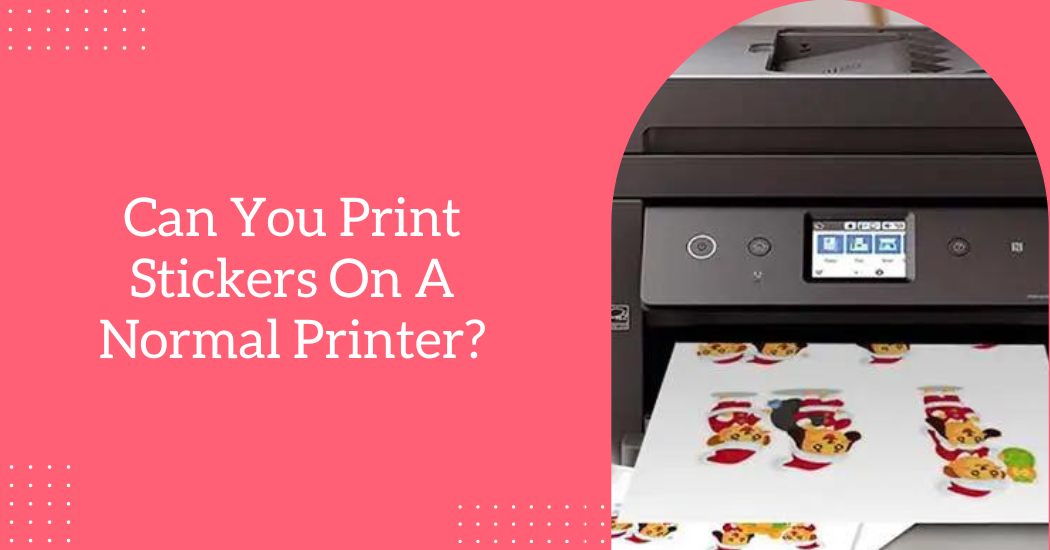Can You Print Stickers On Normal Printer?
In today’s digital age, where personalization and creativity are paramount, the desire to create custom stickers for various purposes has become increasingly common. Whether for branding, artistic expression, labeling or simply adding a touch of uniqueness to everyday items, stickers have found a prominent place in our visual culture.
As a result, many individuals find themselves wondering whether it’s possible to print stickers on a regular home printer. This topic delves into the fascinating realm of sticker printing, exploring the capabilities of standard printers, the materials involved and the techniques that can transform a typical printer into a versatile sticker-producing machine.
By examining the processes and considerations involved, we aim to provide a comprehensive understanding of whether and how one can print stickers using a normal printer.
Can you print stickers on a normal printer?
Answer to this question is both yes and no. While it’s certainly possible to print stickers on a normal printer, the results may not be as satisfactory as those produced by a dedicated sticker printer. A standard home or office printer often uses inkjet or laser technology, which works well for paper documents but is less suitable for printing stickers that require high-quality color and robust adhesive.
For best results, a specialized sticker paper or vinyl material may not be compatible with basic printer models and the printing process requires more precision than normal printing.
Overall, printing stickers using a regular home printer can be done but it’s important to keep in mind that certain limitations exist in terms of the paper and settings used in order to achieve the desired results.
What materials are needed to print stickers on a normal printer?
To print stickers on a normal home printer, you’ll need a few specific materials:
- Sticker Paper or Vinyl Sheets: These are special types of paper designed for sticker printing. They have an adhesive side and a side where your design gets printed. Vinyl sheets are more durable and waterproof but may not be compatible with all printers.
- Design Software: You’ll need a software program to create your design. This could be a professional like Adobe Illustrator or a free online tool.
- Printer: A decent-quality inkjet or laser printer. Inkjet printers are generally considered better for sticker printing as they blend colors more smoothly.
- Ink: Regular printer ink is sufficient for indoor use. For stickers intended for outdoor use, weather-resistant ink is recommended.
- Clear Sealant (Optional): If you want to make your stickers more durable and water-resistant, a clear sealant spray can be applied after printing.
Remember, it’s important to follow your printer’s instructions carefully to ensure the best possible results.
Steps To Print Stickers On Normal Printer
Once you’ve gathered all the materials required for printing stickers, follow these steps to ensure that your project is a success:
- Design your sticker: Use design software to create your desired sticker design. Making sure it’s of high quality and resolution before sending it to the printer.
- Prepare the paper: Carefully place the sticker paper or vinyl sheet into the paper tray. Ensure that the adhesive side is facing up and the design will be printed on the other side.
- Set printer settings: Select your chosen print mode in the printer settings menu. For best results, use ‘Best’ or ‘High Quality’ for inkjet printers and ‘Photo’ or ‘Text/Photo’ for laser printers
- Print: Select the option to print your design and hit ‘Print’. Keep an eye on the printer as it prints and be ready to remove the sticker paper once it’s done.
- Apply sealant (optional): If desired, you can apply a clear sealant spray over the sticker for added protection against wear and tear.
- Use: Peel off the sticker from the paper and apply it to your desired surface. Enjoy your custom-printed sticker!
Printing stickers at home can be a fun activity, allowing you to add a touch of uniqueness to everyday items. Keep in mind that there are limits on what regular printers can do, so if you need professional quality results, consider investing in a dedicated sticker printer.
With the right materials and careful attention to detail, you can enjoy creating your custom stickers in the comfort of your home.
Pros and cons of using normal printers for sticker printing
The main pros and cons of using a normal printer for sticker printing are as follows:
Pros:
- Low Cost: Using a regular home or office printer is much more affordable than purchasing a dedicated sticker printer.
- Convenience: If you have access to a printer, you’ll be able to print stickers without having to purchase additional equipment.
- Versatility: Normal printers can handle a variety of printing tasks beyond stickers, such as documents, photos and other materials.
- Readily Available: Normal printers and their consumables (ink cartridges or toner) are widely available at office supply stores and online, making it easy to find replacements when needed.
- Simple Setup: You don’t need specialized skills or training to set up and operate a normal printer for sticker printing. Many modern printers come with user-friendly software that supports various printing options.
Cons:
- Quality: Stickers printed on normal printers are unlikely to have the same level of color accuracy and longevity as those produced by a dedicated label printer.
- Durability: Normal printer ink is more likely to fade or smudge over time, particularly if exposed to moisture or extreme temperatures.
- Limited Materials: Not all materials can be used for sticker printing on a normal printer. For instance, glossy or waterproof paper may require a special printer.
- Printer Capacity: Printing multiple copies of the same design may cause an unusual amount of stress on the printer, potentially resulting in jams and other issues.
- Wastage: A large amount of ink is required for printing stickers, which could lead to an increase in costs and wastage.
- Slow Printing Speed: Normal printers tend to have slower printing speeds compared to specialized sticker printers, which could be an issue if you have a high-volume sticker printing project.
Overall, sticker printing using a regular printer can be done with satisfactory results if care is taken to use the right materials and settings. However, dedicated label printers are usually more suitable for those looking to produce professional-grade stickers.
Tips and tricks for printing stickers on normal printers
Below are some tips and tricks to help you get the most out of sticker printing on a regular home printer:
- Choose the Right Sticker Paper: Select sticker paper that is specifically designed for your type of printer (inkjet or laser). Sticker paper comes in different finishes, such as glossy, matte or clear. Consider your design and preferences when choosing the finish.
- Adjust Your Printer Settings: Before printing, adjust your printer settings according to the instructions provided by your manufacturer. This includes choosing the right resolution, color mode (CMYK or RGB) and paper size.
- Test Print: Before printing a large batch, do a test print on a regular piece of paper. This will help you ensure that your design is properly aligned and that the colors are accurate.
- Use High-Quality Ink: To ensure that your stickers last longer, use high-quality ink cartridges or toner. This will also help reduce the chances of fading or smudging.
- Print One at a Time: When printing multiple copies of the same sticker design, it’s best to print one sticker at a time. This will avoid putting too much stress on the printer, which could lead to jams or other issues.
- Apply Clear Sealant: For added protection and durability, apply a clear sealant over your stickers after printing them. This will help make them waterproof and more resistant to fading or smudging.
- Storage: Store your printed stickers in a cool, dry place to prevent ink smudging or paper warping.
Following these tips and tricks will help you get the best possible results from your sticker printing projects.
Troubleshooting common issues when printing stickers with normal printers
Printing stickers on a normal printer can be tricky but there are simple fixes for some of the most common issues.
- Color Fading: This can be caused by low-quality ink or toner, incorrect color mode settings or exposure to moisture or extreme temperatures. To avoid fading, use high-quality cartridges and print in the CMYK color mode. You should also apply a clear sealant after printing to help protect your stickers from the elements.
- Poor Print Quality: This can be the result of low-resolution settings or using paper that is too thick for your printer. To ensure good print quality, set your printer to the highest resolution setting and make sure to use paper suitable for your type of printer (inkjet or laser).
- Paper Jams: Jams can occur when paper sticks together inside the printer or if too much material is loaded at once. To avoid this, use the right paper size and type for your printer and never overload it with too many sheets at a time.
By following these tips, you should be able to identify and fix common printing problems quickly and easily. With some patience and practice, you’ll soon be producing professional-looking stickers with your regular printer.
Alternatives to normal printers for printing stickers
If you find that regular printers are not producing the results you want, there are some alternatives to consider.
- Professional Printers: Professional label printers are designed specifically for sticker printing and produce high-quality stickers with vibrant colors and superior durability. However, these machines tend to be expensive and require a higher level of technical expertise.
- Online Printing Services: If you don’t have access to a professional printer, you can use an online printing service. They offer high-quality stickers in various sizes and paper types, with quick turnaround times.
- Heat Transfer Printers: Heat transfer printers are designed for printing onto fabric items such as t-shirts and caps. However, some models can also be used for sticker printing. These machines are relatively inexpensive and easy to use but the prints may not be as durable as those from professional label printers.
- 3D Printers: While not traditionally used for stickers, some 3D printers can produce flexible materials that could be used as stickers or decals.
- Dye-Sublimation Printers: Dye-sublimation printers are known for producing vibrant and long-lasting prints on various surfaces, including stickers. They work by transferring dye onto special transfer paper, which is then heat-pressed onto the sticker material.
Ultimately, the choice of which type of printer to use for your sticker printing projects comes down to personal preference and budget. By understanding the advantages and disadvantages of each option, you can choose a solution that suits your needs.
Wrap Up
In conclusion, yes, it is possible to print stickers on a normal printer. With the right type of sticker paper and proper printer settings, you can create high-quality stickers at home using an inkjet or laser printer.
However, it is important to select sticker paper that is compatible with your printer and to adjust settings such as print quality and paper type to ensure optimal results.
While a dedicated sticker printer might offer some advantages in terms of precision and color accuracy, a regular printer can still produce satisfactory sticker prints for personal or non-commercial use. Remember to follow manufacturer guidelines and conduct test prints before producing a large batch of stickers to achieve the desired outcome.